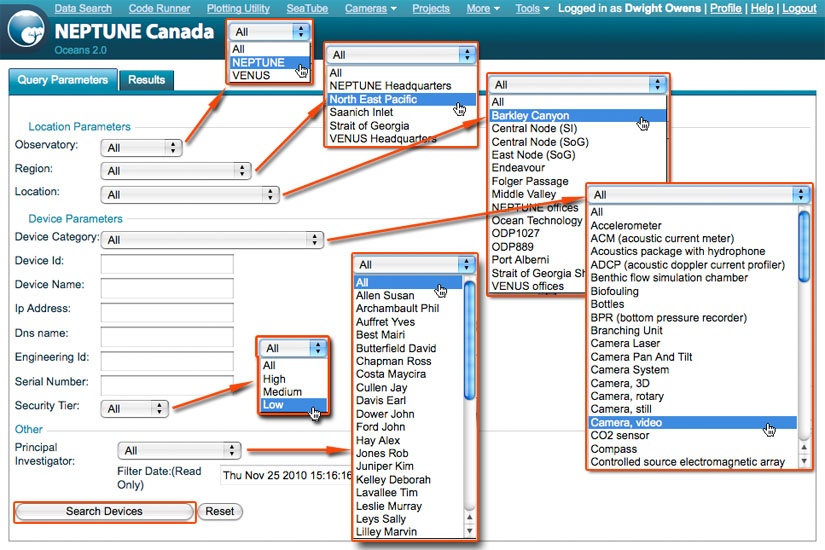Device Info Help
You can search for instruments (devices) and information about them via our Device Search and Device Listing pages.
Quick Instructions
- Log in - You need to log in to search for devices. If you haven't registered, it's easy to create a new account.
- Open Device Search
- For NEPTUNE Canada instruments in the water, choose NEPTUNE as the Observatory and North East Pacific as the Region.
- Narrow your search further by choosing a Location, Device Category, Security Tier or Principal Investigator.
- Click Search Devices - this takes you to the Results tab.
- Click individual instruments for detailed information about them.
Tips
Device Search