Instruments deployed on profiling platforms, such as the Vertical Profiler System (VPS), produce time series scalar data that may be plotted against time and water depth in a contour plot. This facilitates visualization of water property changes over time, such as salinity or temperature. See below for an example plot.
Note that the naming convention is the same as normal time series data products, but with a '-Profile' in the MODE field, see Data Products Home.
Data is binned to 1 m depth bins with the middle of each bin being an integer depth (ie. bin1 includes 0.5 m <= x < 1.5 m, bin 2 includes 1.5 <= x < 2.5, etc.). Any data with QAQC flag value 3 or 4 are not included in the bin averages, as noted in the scalar data product and Quality Assurance Quality Control documentation. If the number of data points averaged in a bin is >= 70% of the expected (total) number of data points for the bin, then the data is given QAQC flag value of 7 to indicate averaging, otherwise a value of 3 is given indicating probably bad data. Each 1 m depth bin is then interpolated to a time grid. The time grid is automatically determined by the amount of data requested for best results. For <= 31 days, data is interpolated to a 5 minute grid; for > 31 days but <= 124 days, data is interpolated to a 20 minute grid; for > 124 days, data is interpolated to a 1 hour grid. Depth bins with QAQC flag values of 3 and 4 are not included in the interpolation. Depth bins are linearly interpolated to the time grid and given QAQC flag values of 8 to indicate interpolation. Cases where gaps in data greater than 8 hours exist are not interpolated over and instead replaced with NaN, with QAQC flag values of 9 indicating missing data. Any previous segments of missing data (QAQC flag 9) or bad data (QAQC flag 3 or 4) that span less than 8 hours will be interpolated over (though the bad data is not included in the interpolation), and subsequently given QAQC flag value of 8. Density contours are overlaid and labeled on each plot. Grey dashed lines at the top of the plot indicate times when a cast occurred. The example plot shown above, and the PDF example, both exhibit extrapolation, as the time range is too short to contain enough VPS profiles through the water column to fill out the plot. The more profiles in the plot, the smoother and more accurate it will be.
Oceans 3.0 API filter: dataProductCode=TSSPPGD
Note: Like other plotting data products, the search may be broken into multiple plots if a very large time range is selected (> one year). In that case, data search will advise the user to use resampling.
This data is available as PNG or PDF images, plus MAT and netCDF data files.
Oceans 3.0 API filter: extension={png,pdf,mat,netcdf}
Here is an example plot from our testing environment with a limited time range.
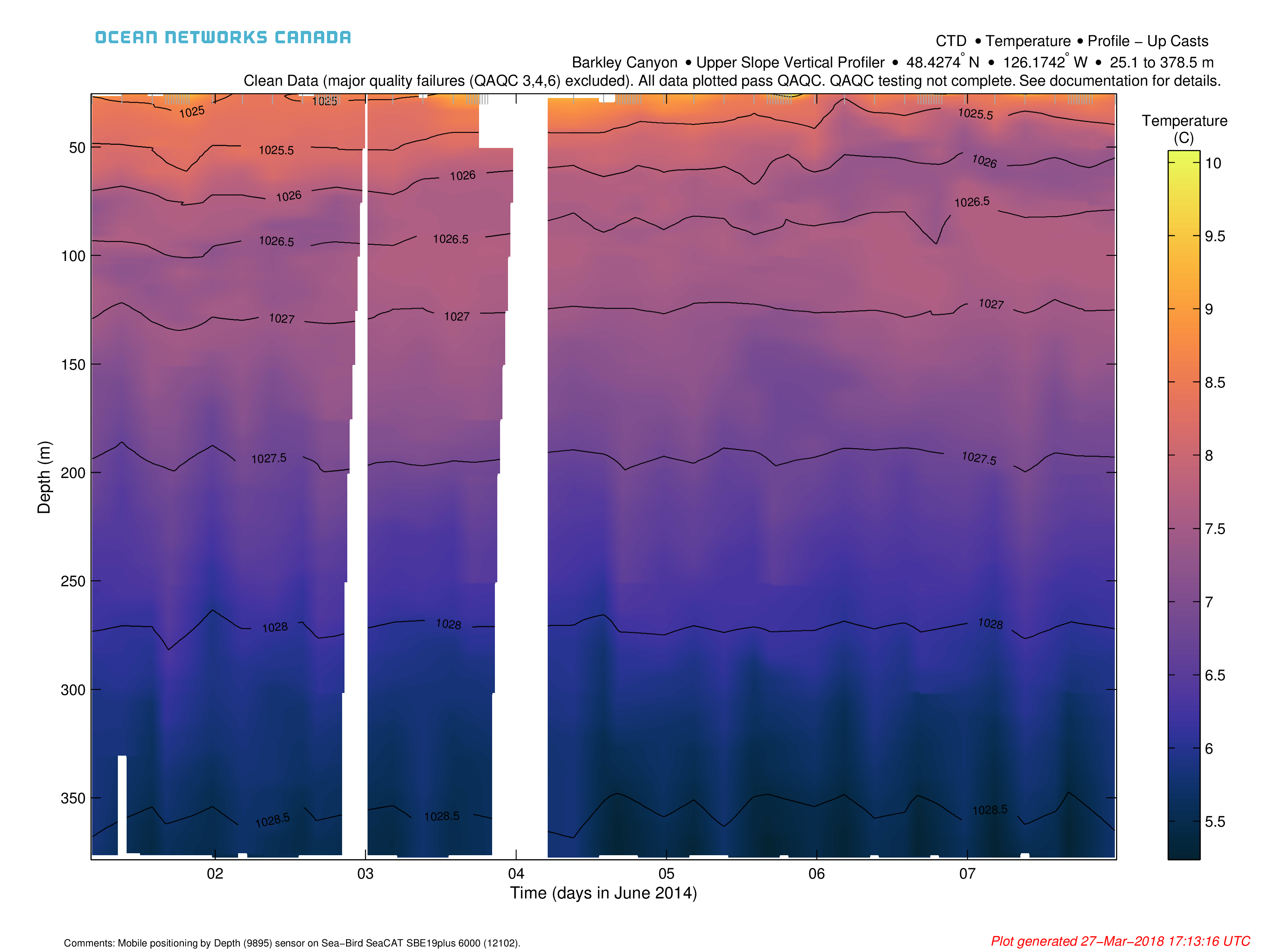
This data is available as MAT or netCDF data products.
Oceans 3.0 API filter: extension=mat
MAT files (v7) can be opened using MathWorks MATLAB 7.0 or later. The file contains two structures: TimeSeriesData and metadata.
TimeSeriesData: structured as an 1 x 1 structure with M fields:
sensorName: Name of sensor.
sensorCode: Unique string for the sensor.
sensorDescription: Description of sensor.
sensorType: Type of sensor as classified in the ONC data model.
sensorTypeID: ONC ID given to sensor type.
units: Unit of measure for the sensor data.
isEngineeringSensor: boolean (flag) to determine if sensor is an engineering sensor.
sensorDerivation: String describing the source of the sensor data: derived from calibration formula (dmas-derived), calculated on the device (instrument-derived), calculated by an external process (externally-derived), or direct from the instrument.
propertyCode: Unique string for the sensor using only lowercase letters and no unique characters
isMobilePositionSensor: boolean (flag) to determine if sensor is a mobile sensor. Note, this will only be flagged true if this data was added in addition to the requested data. For example, if the user requests a device-level mat product from a GPS device, then the latitude sensor is not flagged. Conversely, if the user requests temperature data from a mobile platform like a ship, then the latitude data from the GPS is added and interpolated to match the time stamps of the temperature sensor. See Positioning and Attitude for Mobile Devices for more information.
deviceID: Unique identifier number for the parent device.
searchDateNumFrom: Start date of the specific search in MATLAB datenum format - searches are truncated by availability and deployment dates.
searchDateNumTo: End date of the specific search MATLAB datenum format - searches are truncated by availability and deployment dates.
samplePeriod: Vector of sample periods in seconds.
samplePeriodDateFrom: Vector of the start date of each sample period (MATLAB datenum format).
samplePeriodDateTo: Vector of the end date of each of sample period (MATLAB datenum format).
sampleSize: The size of the data sample.
resampleType: Type of resampling used.
resampleDescription: Description of the resampleing used.
resamplePeriod_sec: Resample period in seconds.
resampleTypeID: Unique identifier of the subsample type used: 0/NaN - none, 1 - average, 2 - decimated (not offered), 3 - min/max, 4 - linear interpolation (VPS pressure only).
dataProductOptions: A string describing the data product options selected for this data product. This information is reflected in the file name.
qaqcFlagDescription: A string describing the flags. See the QAQC page for more information.
time: A vector of data timestamps in MATLAB datenum format.
dat: A vector of sensor values corresponding to each timestamp. When resampling by averaging, this becomes the average value. (May make a separate field for this in the future, especially if users prefer that option).
qaqcFlags: A vector indicating the quality of the data, matching the time and dat vectors. See the QAQC page for more information.
dataDateNumFrom: First time-stamp of the time series.
dataDateNumTo: Last time-stamp of the time series.
samplesExpected: The number of valid samples expected from the minimum returned data to the maximum returned data, accounting for variations in sample period.
samplesReceived: The number of raw samples received, maybe less than length(data.time) when data gaps are being filled with the NaN option.
startIndx: Start indices for each profile (index corresponding to time series)
Oceans 3.0 API filter: extension=mat
NetCDF is a machine-independent data format offered by numerous institutions, particularly within the earth and ocean science communities. Additional resources are noted here.
Two NetCDF files are created with this Data Product: TimeSeriesNetCDF and BinnedNetCDF. The NetCDF files are extracted from the data contained in the above MAT file.
The TimeSeriesNetCDF file contains the following variables:
* these will be labelled using the sensor's propertyCode (ie depth, depth_qaqcFlags)
Example text file to display contents: InshoreProfilingSystem_ProfilingInstrumentPackage_CTD_Temperature_20160821T000000Z_20160822T000000Z-clean_Profile_DownCasts_TimeSeries.txt
Example NetCDF file: InshoreProfilingSystem_ProfilingInstrumentPackage_CTD_Temperature_20160821T000000Z_20160822T000000Z-clean_Profile_DownCasts_TimeSeries.nc
The GriddedNetCDF file contains the following variables:
* these will be labelled using the sensor's propertyCode (ie depth, depth_qaqcFlags)
Unfortunately, our NetCDF files are not CF-Compliant due to the use of ONC variable names, but this will change in the future.
Example text file to display contents: 61
Example NetCDF file: 61
Oceans 3.0 API filter: extension=nc
A temporal lag between temperature and conductivity sensors can arise from the difference in physical location, response time, and flow rate of the sensors. Another source of T-C lag is due to heat stored in the conductivity sensor material. If users choose Cast Scalar Profile Plot and Data or this product (Time Series Profile Plot and Gridded Data) and request data that includes temperature and conductivity sensors, they will receive estimated T-C correction terms. These values are used to calculate newly aligned sensors designated with ‘_aligned’ after the sensors name.
T-C lag values are calculated using an FFT process originally written by Jody Klymak. T-C profiles undergo spectral analysis and cases where coherence > 90% are used to calculate a lag correction term that is applied to the temperature sensor, and subsequently applied to the derived sensors (salinity, density, sigma-t, sigma-theta, and sound speed) by re-calculating them with the newly aligned temperature data. These lag correction terms are stored in the data structure under the field ‘TClag’. The TClag values are smoothed over 6 casts. If there are less than 6 values to average over, the user will get a warning that ‘TClag determined from small sample size’. Lack of any TClag values will result in NaN.
The newly calculated ‘_aligned’ sensors do not have unique sensor ID’s. Therefore, they cannot be explicitly searched for in Oceans 3.0 and will not show up in Cast Scalar Profile plots. They will however show up in Time Series Scalar Profile plots and both MAT or netCDF data files, but only if the user selects data that includes both temperature and conductivity sensors.
To comment on this product, click Add Comment below.