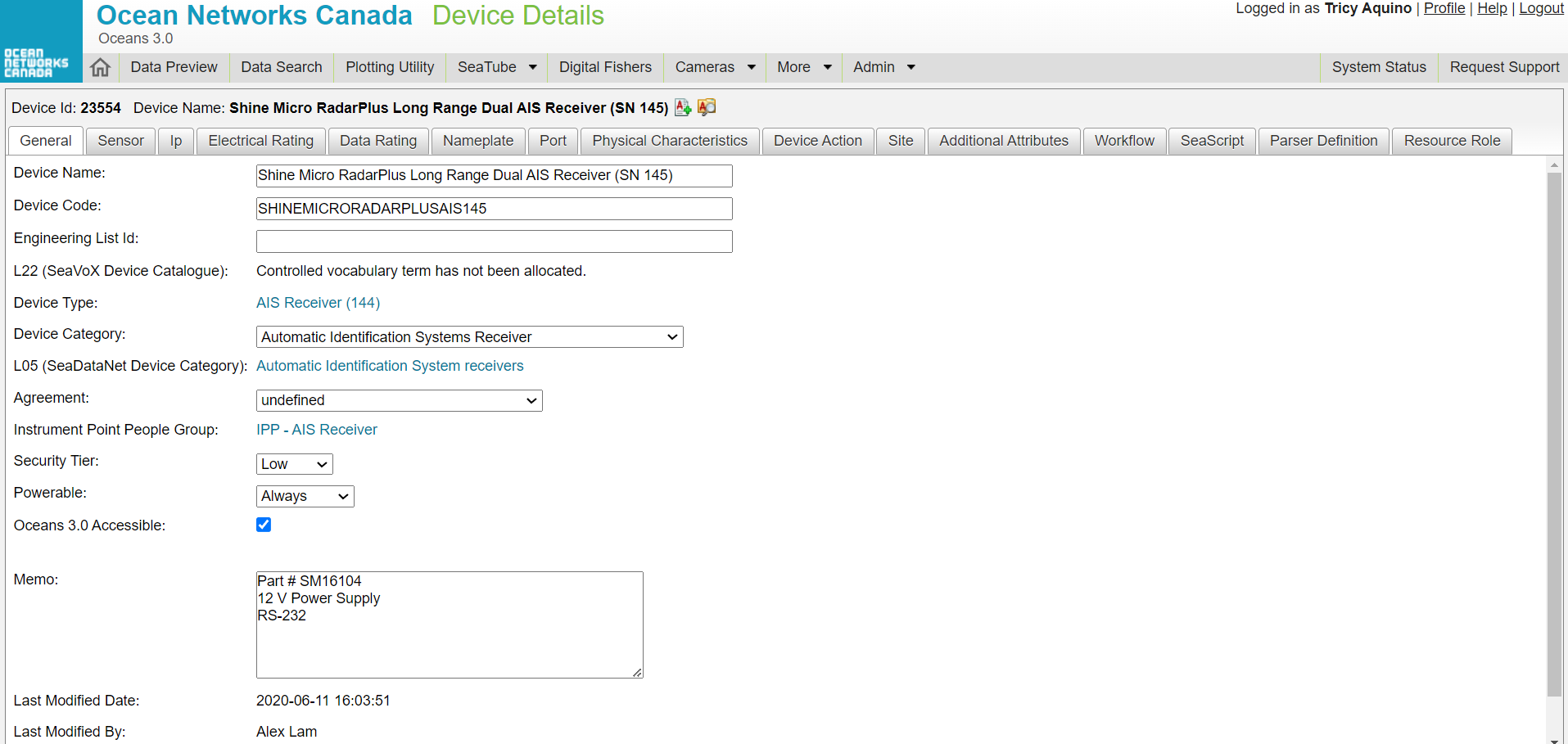What is it?
Device Search allows you to search for instruments by location, by device category, Principal Investigator, and other means.
Why is this useful?
Let's say you are a marine mammal biologist. You want to know where you can find live Hydrophone data on Oceans 3.0. But with hundreds of instruments with thousands of sensors, where do you start? It's easy with Device Search.
Register an Oceans 3.0 account & get more features
Personal history - remember searches, save plots, create annotations.
Share: send plots to colleagues and friends.
Community: join research working groups, share ideas for experiments and data analysis.
Start your Device search by using the available parameters. Use as many known parameters as possible to capture a more filtered list. The Results tab will display a listing of all devices that match. (click to enlarge) |
Click the columns to sort in either ascending or descending order. You can page through results or increase the listings to 30, 60 or all of the devices in one page. |
When you find an instrument you want to learn more about, click on its ID hyperlink on the left and it will bring you to this Device Details page that gives you a more detailed information about the device. |