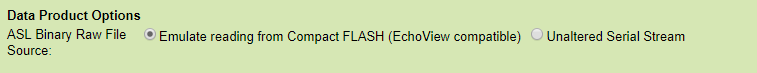For echosounder data products only. Currently used by the ASL Acoustic Profiler Time Series data products.
Ensemble Period
This option will cause the search to perform the standard box-car average resampling on the data. 'Boxes' of time are defined based on the ensemble period, e.g. starting every 15 minutes on the 15s, with the time stamp given as the center of the 'box'. Acoustic pings that occur within that box are averaged range or bin-wise, and the summary statistics, such as 'Data.nPingsAcquired' are updated. This process is often called 'ping averaging'. The process uses log scale averaging, which involves backing out the dB scale to pressure, compute the weighted average, and then compute the dB scale again. Weighted averages are used when raw files bridge an ensemble period and when the data is already an ensemble or ping average.
New files are started when the maximum records per file is exceeded (files will not exceed 1 GB of memory when loaded), or when there is a configuration, device or site changes. In the case where there is data from either side of a configuration change within one ensemble period, two files will be produced with the same ensemble period, the same time stamps, but different data. Users may use the ensemble statistics on the number of pings or samples per ensemble to filter out ensembles that do not have enough data. (As an aside, we do this by default with clean averaged scalar data - each ensemble period needs to have at least 70% of it's expected data to be reported as good.)
The default value is no averaging, meaning the data is not altered. Some echosounders are configured to do ping averaging during acquisition, so the data you request with with 'Data not altered (none)' could already be averaged. To determine if the echosounder is averaging data as it is acquiring it, check the device details page (e.g. http://dmas.uvic.ca/DeviceListing?DeviceId=22608, go to the additional attributes tab) or check the data products: see the comment field in the plots or the Config structure in mat files, look for Config.p Available ensemble periods are 1, 10, 15 and 60 minutes.
Data not altered
Oceans 2.0 API filter:
dpo_ensamblePeriod=01 Minute
Oceans 2.0 API filter:
dpo_ensamblePeriod=6010 Minute
Oceans 2.0 API filter:
dpo_ensamblePeriod=60015 Minute
Oceans 2.0 API filter:
dpo_ensamblePeriod=9001 Hour
Oceans 2.0 API filter:
dpo_ensamblePeriod=3600
File-name mode field
Selecting an ensemble period will add 'Ensemble' followed by the ensemble period. For example '-Ensemble600s'.
Calibration
This option will apply the calibration to the data, when the calibration coefficients are available. The calibration calculation and coefficients are supplied by the manufacturer. See the device details page (additional attributes tab) to see the coefficients, see the instrument documentation page, or contact us for more details. These values are also provided in the mat file Config / Cal structure - see the ASL data product page for more information.
The default value is to apply calibration and calculate the Volume Backscatter when available. Users may also choose a Target Strength calculation for calibrated data The former is used to estimate bio-mass of schools or aggregations, with the latter is useful with single large targets such as predatory fish (for more information see the format descriptions). The uncalibrated option will provide the raw data only. Raw data has units of raw counts, which are proportional to the received acoustic pressure.
Calibrated - Volume Backscatter Sv (if available)
Oceans 2.0 API filter:
dpo_calibration=1Calibrated - Target Strength TS (if available)
Oceans 2.0 API filter:
dpo_calibration=1Uncalibrated (raw data)
Oceans 2.0 API filter:
dpo_calibration=0
File-name mode field
'Calibrated' will be added if all the channels of the device were successfully calibrated.
Sun Elevation
This option applies to echosounder plots only. If 'Show' is selected, it appends a graph of the Sun's elevation over time below the acoustic data, such a plot is useful to correlate the acoustic data with dial (daily) and tidal effects, such as zooplankton migrations.
The default will not add a plot of sun elevation.
Hide
Oceans 2.0 API filter:
dpo_sunElevation=0Show
Oceans 2.0 API filter:
dpo_sunElevation=1
File-name mode field
No affect on file-name.
Echosounder Noise Suppression
This option only applies to the ASL Zooplankton Acoustic Profiler (ZAP) echosounder. An ONC-customized noise suppression algorithm is applied to the ZAP data by default, this option allows the user to switch it off and reproduce ASL's standard processing of the data.
On
Oceans 2.0 API filter:
dpo_zapNoiseSuppression=1Off
Oceans 2.0 API filter:
dpo_zapNoiseSuppression=0
ASL Binary Raw File Source
Applies to ASL .01a Binary Data Files only.
This option allows users to choose the source to emulate for the binary files. In the normal raw file acquisition process for ASL echosounders, users can copy the files directly off of the Compact FLASH drive and this format is compatible with EchoView data analysis and visualization software. This is the default option. Alternatively, the Unaltered Serial Stream data is available, this is the data that ONC drivers record in real-time: Big-Endian with packet headers, as if one were recording the RS232 communications directly. Another format that is not offered is called 'Real-time' data. These are .001 files acquired via the ASL software (via RS232 serial communications), but stripped of packet headers and converted to Little-Endian; this source could be added at a future date, upon request.
- Emulate reading from Compact FLASH
Oceans 2.0 API filter:
dpo_aslBinarySource=0 - Unaltered Serial Stream
Oceans 2.0 API filter:
dpo_aslBinarySource=1
File-name mode field
The non-default, Unaltered Serial Stream option adds '-SerialStream' file mode modifier.