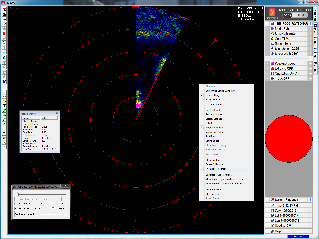Kongsberg Mesotech Rotary Sonar Data Product - SWEEP Mode
Data files for Kongsberg Mesotech Rotary Sonar instruments are described here. In the sweep mode, the sonar does a 360 degrees sweep of the nearby water and seabed.
Revision History
- 20120519: Initial SMB product released
- 20121002: Scan Mode enabled
- 20140730: MAT-file and plotting products added
Formats
This data is available in LOG, SMB and MAT format (the LOG file is a internal ONC format). LOG files are created daily at midnight UTC from data acquired throughout the day. Shortly thereafter, the data products are processed from the LOG files and are made available to data search. Content descriptions are provided below.
Plots are available in PNG and PDF format.
SMB
This binary format is specific to the manufacturer. When using Kongsberg Mesotech data acquisition software, data is normally stored in this way. Although we use custom-built drivers to communicate with our instruments, we can use the raw data in the log file to produce the SMB file which can be interpreted by Kongsberg Mesotech MS1000 post-processing software.
This format is further described in the manufacturer's documentation: 900-00007904-2.1.pdf. A MATLAB library is available upon request to read the SMB file. This code will be used to create a MAT file data product in the future.
Please note, this is a brand new data product. It has only been tested in MS1000 version 4.51 (testing is in progress with version 5.0). It's availability may be limited, there may be data gaps. Daily data processing will begin around July 11, 2012. Some recent data is currently available. Historic data will be reprocessed and will become available in the near future. If a data search returns with 'No data found' when the data availability shows that there is data, please contact NEPTUNE support and we will make that data a priority for processing.
Viewing SMB Files
The MS1000 software (Kongsberg Mesotech, http://www.kongsberg-mesotech.com) is free to redistribute for playback of the data. Download the MS Windows version here: MS1000_V0520_unlocked.zip. Then unzip and run MS1000_V0520_Setup.exe. To view the data, run the MS1000 software and press the play button. Alternatively, double-click an SMB file to launch the software in playback mode. The fast-forward function is useful for viewing the data quickly.
Previous versions of the MS1000 software did not directly support the high sample high that our rotary sonars operate at. To make older versions work, right-click on the image and select 'Fit Image To Screen'.
MAT
MAT files (v7) can be opened using MathWorks MATLAB 7.0 or later. The file contains two structures: Meta and Data.
Data: structure containing the Kongsberg rotary sonar data, tightly based on the tuple structure of SMB files. Only the important fields are listed below. For more information, refer to the SMB file specfication: 900-00007904-2.1.pdf.
- date: a structure with the following date/time fields, modified from the SMB time tuple:
- dateFrom: start time of source SMB files in MATLAB datenum format: days since year 0.
- dateTo: end time of source SMB files in MATLAB datenum format: days since year 0.
- Version: empty
- TimeUTC: start time of source SMB file in days since 1970.
- hdr: a structure representing the standard SMB tuple header (one for each sonar ping / profile):
- DataType: type of data contained within this tuple, 12 is single ping data
- DataTime: time at which data was collected; milliseconds since midnight UTC.
- extraHdr: a structure representing a common header used to provide extra information for sonar and profile data tuples (one for each sonar ping / profile):
- ScanDirection: 0 = clockwise, 1 = counterclockwise
- StepSize: step size of head in 0.225 degree increments
- StartAngle: start angle of scan in 0.225 degree increments. This is sonar pointing angle copied to Data.sonarAngle below.
- BitsPerSample: Number of bits in each sample
- SampleRate: sampling rate in Hz.
- SamplingDelay: sampling delay or hold off (to blank transmit) in samples
- overloadCounter: logical value that indicates signal saturation in the corresponding sonar ping (one for each sonar ping / profile).
- sonarData: data matrix, with the rows representing each sonar ping, columns are range. Format is uint16 or uint8, as controlled by extraHdr.BitsPerSample - '8' meand 16 bit, '16' means 8 bit!
- sonarTime: array of times for each ping in matlab datenum format (days since year 0)
- sonarAngle: sonar pointing angle for each ping in degrees, copied from extraHdr.StartAngle for clarity
- settings: a structure containing information on the sonar settings
- hdr: a copy of the first hdr structure
- extraHdr: a copy of the first extraHdr structure
- config: a structure of settings with many fields, the important ones are:
- Range: range of data to display in meters
- SampleCount: number of samples recorded in each ping - not accurate, use size(Data.sonarData, 2) to determine this
- Gain: sonar gain
- PulseLength: sonar transmit pulse duration in microseconds
- SoundSpeedDefault: sound speed in meters per seconds
- ftr: a structure representing the footer tuple
PNG / PDF
The PNG / PDF plot data products mirror the display of the Kongsberg MS1000 software, but break each rotation into separate plots so that no data is overwritten or has to be averaged. The raw backscatter amplitude is plotted as contained in the MAT file: 16 bit data ranges from 0 to 65535, 8 bit ranges from 0 to 255. The backscatter data is not calibrated. For each source SMB file, there are two types of plots returned: a plot of the sonar pointing / heading angle as a function of time (called 'SonarAngle') and multiple backscatter polar plots (called 'Backscatter'). The SonarAngle plot has numbered annotations showing the start of each corresponding numbered Backscatter plot. In the examples below, the SonarAngle plot shows that five Backscatter plots will be created for this SMB source file. The PDF version of this data product will group this plots into a single PDF file with multiple pages. Please note that these examples are of test tank data; real data looks much better.
The algorithms for detecting each rotation and for making the plots are somewhat complex. Contact us if you are interested in the source code for these plots, which would be useful for analyzing the data from the MAT files.
Discussion
To comment on this product, click Add Comment below.