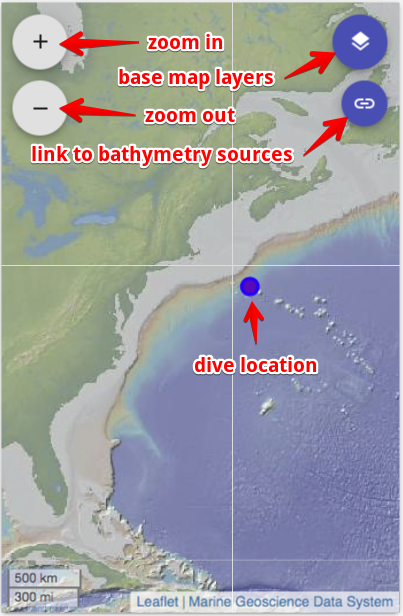| Tip |
|---|
Register for an Oceans 2.0 account & get more features
|
What is it?
SeaTube V3 is our 3rd generation viewer and annotation tool for underwater dive videos. There are currently 3 versions of SeaTube, SeaTube Pro, SeaTube V2 and SeaTube V3. The latest version includes these features:
- Changeable base maps
- Configurable layout
- Configurable ROV sensor display
- Quick annotation entry
- Powerful filtering and search tools
- Annotation taxonomy support + CMECS annotations
Which one should I choose?
If you simply want to view underwater videos, use SeaTube Pro or SeaTube V2. If you are helping annotate dives from the NOAA ship Okeanos Explorer, you should use SeaTube V3, which is accessed from the Expedition Management page. In the future, ONC will merge all three versions to create a single multi-purpose SeaTube.
How to use SeaTube V3
| Panel | ||||||||||||||
|---|---|---|---|---|---|---|---|---|---|---|---|---|---|---|
| ||||||||||||||
Step 1: Configure the LayoutWhen you view a dive in SeaTube V3, several panels are displayed. You can drag, resize and remove these. You can also revert to predefined layouts with a single click |
) |
| Panel | ||||||||||||||
|---|---|---|---|---|---|---|---|---|---|---|---|---|---|---|
| ||||||||||||||
Step 2: Interactive Map PanelWhen you open a dive in SeaTube V3, a map is displayed. This zoomable map shows seafloor bathymetry along with the track along which the Remotely Operated Vehicle (ROV) followed during the dive. Clicking a dot on the track line takes you to that point in the video. |
...