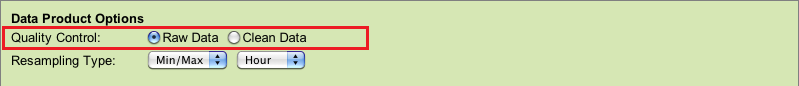For time series scalar plotsdata:
For time series scalar data:
Raw Data
When this option is selected, raw data will be included supplied in the data products. For time series scalar data (CSV, MAT files), all data has an associated quality control flag and the data values are not affected. For plots, such as the time series scalar plot, all data is plotted and quality control failures are marked with coloured data points and flag markers for emphasis.
Clean Data
: no action is taken to modify the data. In general, all scalar data is associated with a quality control flag. These flags are stored adjacent to the data values.
Oceans 2.0 API filter: dpo_qualityControl=0
Clean Data
Selecting For time series scalar data (CSV, MAT), selecting this option will cause any data values with quality control failures (QAQC flags 3, 4 and 46) to be replaced with NaNs. For scalar plots, selecting this option will cause data points that failed quality control to be excluded from the plot. If the do not fill data gaps option is selected, data values with quality control failures will be removed. For all data products, when resampling with the clean option, any data with quality control failures are removed prior to the resampling (this rule applies to all resampling types: average, min/max, etc).
This is the default option for all data products.
Oceans 2.0 API filter: dpo_qualityControl=1
File-name mode field
'clean' is added to the file-name when the quality option is set to clean data.