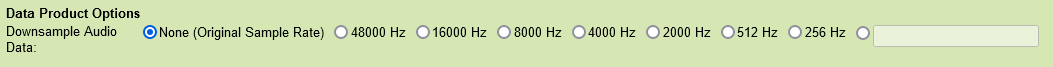For hydrophone audio data products only (audio data).MP3, FLAC, WAV, HYD formats)
Downsampling
Users can specify a target sample frequency for the requested audio data products or the default None option leaves the products unchanged. Users can select from a fixed list of sample frequencies (radio buttons) or specify their sample frequency in the custom input text field, all units are in Hz. When an option other than "None" is selected, the audio data products are downsampled according to standard practice with anti-aliasing filters (specifically, ffmpeg's ar option). If the target sample frequency is the same or greater than the sample frequency in the source file, the user is notified via the search status and no upsampling or resampling takes place. When files are downsampled, it is done on-the-fly. For long search requests, this may take some time and is significantly slower than the "None" option when the requested audio format is archived and available directly. If the requested audio format is not archived and has to be generated from the source format, then downsampling will make the searches return quicker, have smaller file sizes and be quicker to download. See the note at the top of the Audio data product page about what formats are archived.
...