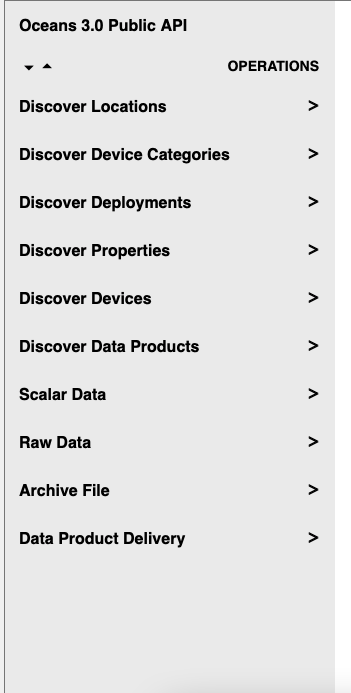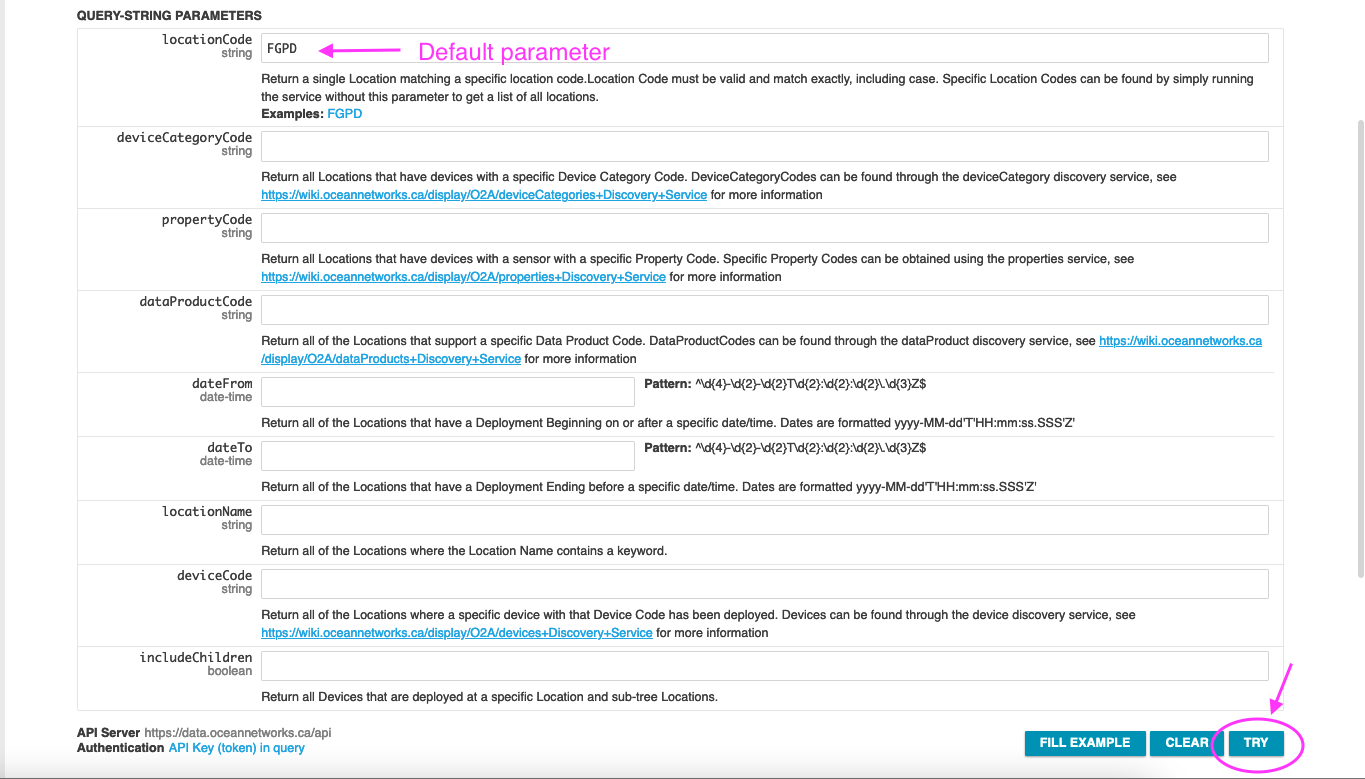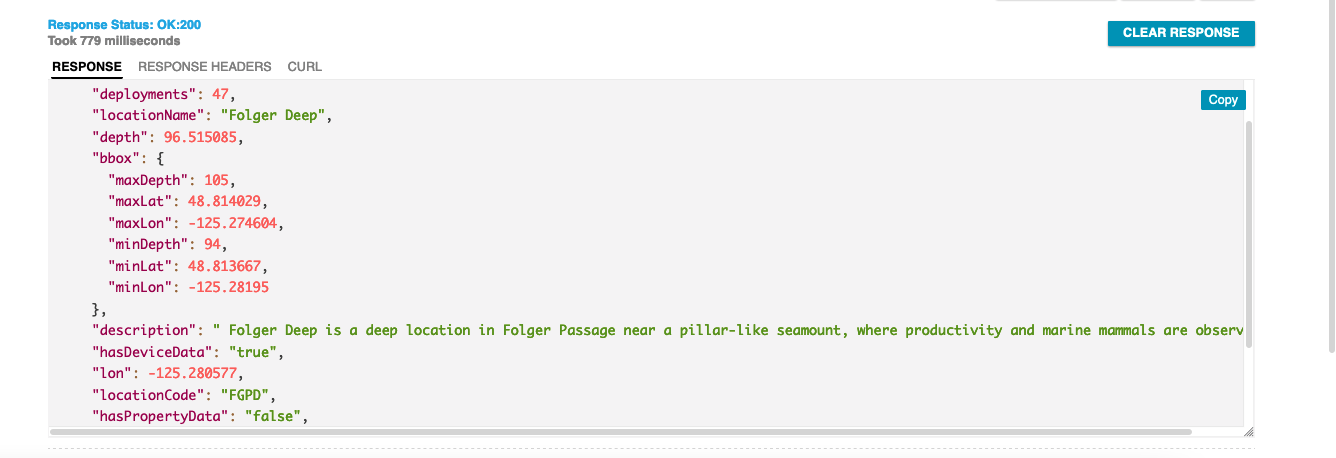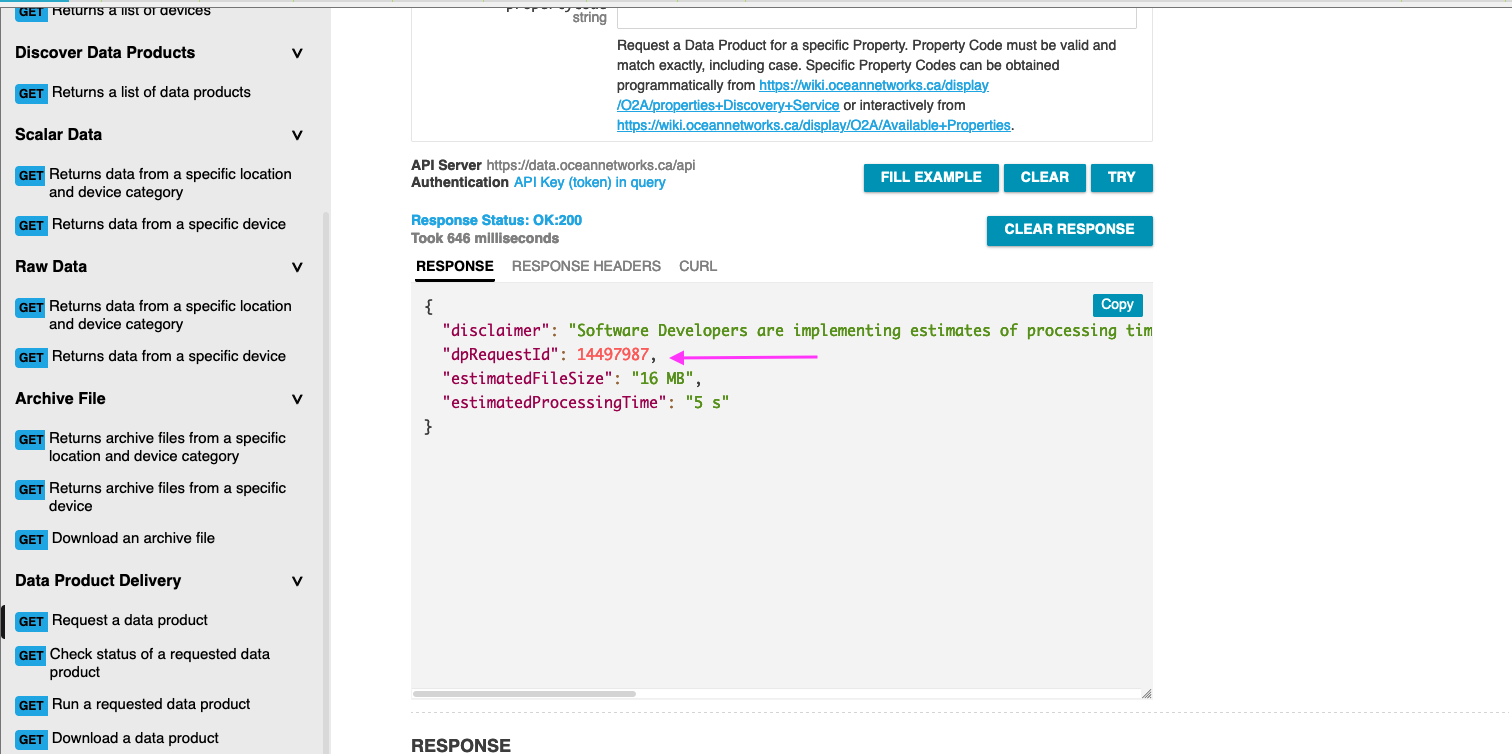Disclaimer: page under development
How to:
https://data.oceannetworks.ca/OpenAPI
- Uses the Oceans 3.0 API web services described here: Oceans 3.0 API Home
- See below tree structure:
- Each tree item is expandable: displays parameter fields, some default/examples, links to documentation, response field and URL links
Discovery Services: Locations
- Just use the default settings and hit "Try"
- results will be returned as following options:
- JSON formatted response to copy and paste
- CURL - URL response to use in script or browser to query programmatically
Discovery Services: Data Products
- https://data.oceannetworks.ca/OpenAPI - get-/dataProducts
- Discover all data products for a CTD (Conductivity-Temperature-Depth) device at Barkley Canyon Upper slope (locationCode: NCBC)
- The response field can be adjusted (expand/compress with corners; scroll within the response field) to view all data products and their available options.
Data Delivery Services
Request data product (LF - logfile; extension: txt) from CTD at NCBC
- Once all required parameters are filled in (* indicated) data product options can be filtered (see arrow)
- The return field indicates the approx. time for the request to run and the file size to be expected from this data request
- The dpRequestId is utilized in the next step
Run data product request(LF - logfile; extension: txt) from CTD at NCBC
- https://data.oceannetworks.ca/OpenAPI#get-/dataProductDelivery-run
The page prefills the dpRequestId from your previous step.
You can re-run any requests multiple times by filling in the appropriate dpRequestId.
- Notes:
- the dpRunId is utilized in next step
- the status indicates the process state: queued, completed (hit Try to update status)
- fileCount: indicates how many files to be downloaded
Download data product
- The page prefills the dpRunId from your previous step.
- The index indicates the file number to download: 1 to the number of result files. If index is string meta, metadata file will be downloaded.
- The data product will be automatically downloaded from your browser. It can take a while for the download to complete – be patient.
How to get from Oceans3.0 Plotting utility to the scalar data
See this video clip for some guidance:https://drive.google.com/drive/folders/1S7-jFsQv3shwDvi9zZ5YdL2clWtYYwlS?usp=drive_link