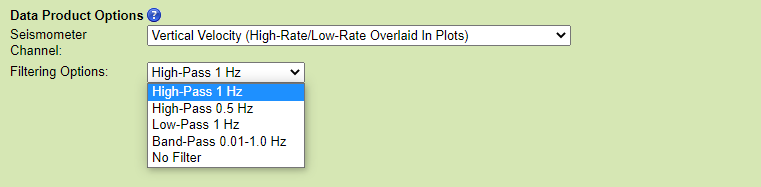The selected seismometer filter is applied before receiving the data from IRIS:
For more information, see the IRIS URL builder page and click on the usage button: https://service.iris.edu/irisws/timeseries/docs/1/builder/ Here are the options:
High-Pass 1 Hz: A 1 Hz high-pass filter is applied to all requested data excluding low-rate data of 1 sample per second (LHZ, LHN, LHE). Due to the nyquist frequency of 1 sample per second data being 0.5 Hz, only a high-pass filter of 0.5 Hz is applied to the low-rate data.
Oceans 3.0 API filter: dpo_filteringOptions=HP_1
High-Pass 0.5 Hz: A 0.5 Hz high-pass filter is applied to all requested data.
Oceans 3.0 API filter: dpo_filteringOptions=HP_0.5
Low-Pass 1 Hz: A 1 Hz low-pass filter is applied to all requested data excluding low-rate data of 1 sample per second (LHZ, LHN, LHE). Due to the nyquist frequency of 1 sample per second data being 0.5 Hz, no filter is applied to the low-rate data.
Oceans 3.0 API filter: dpo_filteringOptions=LP_1
Band-Pass 0.01-1 Hz: A 0.01 – 1 Hz band-pass filter is applied to all requested data excluding low-rate data of 1 sample per second (LHZ, LHN, LHE). Due to the nyquist frequency of 1 sample per second data being 0.5 Hz, no filter is applied to the low-rate data.
Oceans 3.0 API filter: dpo_filteringOptions=BP_0.01_1
No Filter: No filter is applied to the data.
Oceans 3.0 API filter: dpo_filteringOptions=
File-name mode field
'LP', 'HP' or 'BP' is added to the file name (at the end, after the date, separated by a '-'). The option value is added as well, for example '-BP_0.5_1', or '-HP_0.5'.