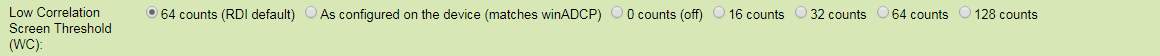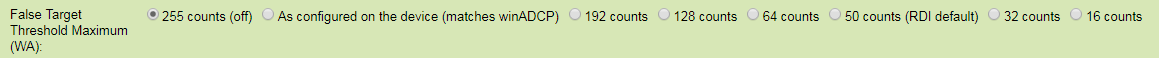RDI ADCP Daily Current Plot
A specialized colour image plot to view daily currents of the RDI ADCPs is available. There are plots for the Eastward, Northward and Up (ENU) directions (corresponding to True North), plus the beam linear-mean return signal strength intensity (RSSI). Velocity rotations to true North are done as per RDI ADCP time series documentation (included below). The plotted RSSI is calculated to match winADCP, which is a simple beam to beam average of the adcp.intens (see the MAT file documentation). This is distinct from the adcp.meanBackscatter in the MAT file that includes compensation for spreading and attenuation loses and properly log-averages the RSSI. If the user has only requested a subset of the day, only that subset will be plotted. Basic metadata information is included. Data gaps are indicated by black regions.
Oceans 3.0 API filter: dataProductCode=RDCUP
Revision History
- 20100217: Data product initially released
- 20130105: Added mean backscatter to plot
- 20141222: Heading correction rework (affecting ENU / uvw velocities): handle sites with null positions, mobile sensors, autonomous deployments, and better documentation of processing was done to the data.
- 20160201: added fixed limits
- 20180501: added three-beam solutions, screening and fish rejection
- 20200101: added more choices on the scale limits of ADCP velocity plots. Also added colourmap options for the backscatter plot within ADCP velocity plots.
Data Product Options
Ensemble Period (ping averaging)
For RDI ADCP data file products (MAT and netCDF formats)
Ensemble Period:
Data not altered (none)
Oceans 3.0 API filter:dpo_ensemblePeriod=0
1 Minute
Oceans 3.0 API filter:dpo_ensemblePeriod=6010 Minute
Oceans 3.0 API filter:dpo_ensemblePeriod=60015 Minute
Oceans 3.0 API filter:dpo_ensemblePeriod=9001 Hour
Oceans 3.0 API filter:dpo_ensemblePeriod=3600
When selecting any of the ensemble periods, this option will cause the search to perform the standard box-car average resampling on the data. 'Boxes' of time are defined based on the ensemble period, e.g. starting every 15 minutes on the 15s, with the time stamp given as the center of the 'box'. Acoustic pings that occur within that box are averaged and the summary statistics are updated. This process is often called 'ping averaging'. The process uses log scale averaging on the intensity data, which involves backing out the logarithmic scale, compute the weighted average, and then compute the logarithmic scale again. Weighted averages are used when raw files bridge an ensemble period and when the data is already an ensemble or ping average.
New files are started when the maximum records per file is exceeded (usually set to make files that will use less than 1 GB of memory when loaded), or when there is a configuration, device or site changes. In the case where there is data from either side of a configuration change within the one ensemble period, two files will be produced with the same ensemble period, with the same time stamps, but different data. Users may use the ensemble statistics on the number of pings or samples per ensemble to filter out ensembles that do not have enough data. (As an aside, we do this by default with clean averaged scalar data - each ensemble period needs to have at least 70% of it's expected data to be reported as good.)
The default value is no averaging, meaning the data is not altered. This option is only available for MAT and NETCDF files.
File-name mode field
Selecting an ensemble period will add 'Ensemble' followed by the ensemble period. For example '-Ensemble600s'.
Velocity Bin-mapping (tilt compensation EX)
For all RDI ADCP data products (PNG/PNG and MAT and netCDF formats)
This option specifies the bin-mapping processing method to be applied. Bin-mapping is also known as 'depth cell mapping' or 'tilt compensation' or even 'map to vertical'. There are two methods, both correct for tilt effects on ADCP velocity data, while the none option leaves the velocity data as is. For details on the two methods, see the section on correction and rotation of velocities (included below). The 'None' option is the default for Nortek ADCPs since the free version of the manufacturer's software does not apply bin-mapping (a core goal of our data products is to replicate the functionality offered by the manufacturer's software). The 'Nearest vertical bin' is the default for RDI ADCPs as winADCP applies this method for Instrument or Beam co-ordinate data. The 'As configured on the device' option uses the configuration onboard to determine whether to apply bin-mapping, this matches processing on-board the device (for Earth-co-ordinate data, while for Instrument or Beam co-ordinate data winADCP ignores the device configuration and always uses 'Nearest vertical bin'). The best method has been shown to be the linear interpolation method (Ott, 1992).
Nearest vertical bin
Oceans 3.0 API filter:dpo_velocityBinmapping=1- As configured on the device (matches processing on device)
Oceans 3.0 API filter:dpo_velocityBinmapping=-1 None
Oceans 3.0 API filter:dpo_velocityBinmapping=0Linear interpolation (Ott method)
Oceans 3.0 API filter:dpo_velocityBinmapping=2
File-name mode field
The velocity bin-mapping option will be appended to the filename. For example: '-binMapNone', 'binMapLinearInterp', 'binMapNearest'.
Three-beam Solutions (EX)
For all RDI ADCP data products (PNG/PNG and MAT and netCDF formats)
Three-beam solutions allow computation of velocity from three beams when the fourth beam has been masked or screened to NaN, as described in ADCP Velocity Computation: Correction and Rotation to East-North-Up Co-ordinate System, Three-beam Solutions and Screening (included below). This option allows the user to use the on-device configured value or override it and select whether or not to use three-beam solutions. The default value retains the previous behaviour of ONC data products: off. Only available on Instrument or Beam co-ordinate data.
Off
Oceans 3.0 API filter: dpo_3beam=OffAs configured on the device (matches winADCP)
Oceans 3.0 API filter: dpo_3beam=configOn
Oceans 3.0 API filter: dpo_3beam=On
File-name mode field
If a value other than the default is used, a '-3beam'<value> will be appended to the file-name, where <value> is the value of the option matching the API filter.
Low Correlation Screen Threshold (WC)
For all RDI ADCP data products (PNG/PNG and MAT and netCDF formats)
This option allows the user to control the RDI correlation screening step. The default value retains the previous behaviour of ONC data products: a threshold of 64 counts. Beam-velocities that have associated correlation values lower than this threshold are are masked / screened to NaN values. Only available on Instrument or Beam co-ordinate data. The WC command configures this value on-board the device which is then used for on-board processing (Earth co-ordinate data only). ONC data products can use the WC set value to match winADCP output or the user can override it.
64 counts (RDI default)
Oceans 3.0 API filter: dpo_corScreen=64As configured on the device (matches winADCP)
Oceans 3.0 API filter: dpo_corScreen=-1Off (0 counts)
Oceans 3.0 API filter: dpo_corScreen=0Any value between 1 and 255
Oceans 3.0 API filter:dpo_corScreen=<1:255>
File-name mode field
If a value other than the default is used, a '-corr'<value> will be appended to the file-name, where <value> is the value of the option matching the API filter.
Error Velocity Screen Threshold (WE)
For all RDI ADCP data products (PNG/PNG and MAT and netCDF formats)
This option allows the user to control the RDI error veloctiy screening step. The default value retains the previous behaviour of ONC data products: a threshold of 2 m/s. Final East-North-Up co-ordinate velocities that have associated error velocity values higher than this threshold are masked / screened to NaN values (lower values are more stringent). Available on all data, except for velocities are the result of a three-beam solution, see ADCP Velocity Computation: Correction and Rotation to East-North-Up Co-ordinate System, Three-beam Solutions and Screening (included below) for more information on how three-beam solutions and the error velocites are related. The WE command configures this value on-board the device which is then used for on-board processing (Earth co-ordinate data only). ONC data products can use the WE set value to match winADCP output or the user can override it.
2 m/s
Oceans 3.0 API filter:dpo_errVelScreen=2As configured on the device (matches winADCP)
Oceans 3.0 API filter:dpo_errVelScreen=-10 m/s ( off )
Oceans 3.0 API filter:dpo_errVelScreen=05 m/s
Oceans 3.0 API filter:dpo_errVelScreen=51 m/s
Oceans 3.0 API filter:dpo_errVelScreen=10.5 m/s
Oceans 3.0 API filter:dpo_errVelScreen=0.50.25 m/s
Oceans 3.0 API filter:dpo_errVelScreen=0.250.1 m/s
Oceans 3.0 API filter:dpo_errVelScreen=0.1
File-name mode field
If a value other than the default is used, a '-errVal'<value> will be appended to the file-name, where <value> is the value of the option matching the API filter.
False Target Threshold Maximum (WA)
For all RDI ADCP data products (PNG/PNG and MAT and netCDF formats)
This option controls the False Target Detection algorithm, which is also known as the Fish Rejection algorithm. See chapter 7 in the adcp coordinate transformation_Jan10.pdf documentation from RDI. Essentially, the algorithm looks at the echo levels from bins at the same depth/range and if there is a large difference in their levels, it rejects them in two steps: reject one bin (then the 3-beam solution may apply, so it is suggested to use Fish Rejection and Three-beam solutions together), and if that does not resolve the difference, reject all bins at that depth/range. Lower values of the threshold are more stringent. Available on Beam and Instrument co-ordinate data only, Earth co-ordinate data may have had this algorithm to it onboard the device, see the WA command and configuration value. ONC data products can use the WA configuration value to match winADCP output or the user can override it.
255 counts
Oceans 3.0 API filter:dpo_falseTarScreen=255As configured on the device (matches winADCP)
Oceans 3.0 API filter:dpo_falseTarScreen=-1192 counts
Oceans 3.0 API filter:dpo_falseTarScreen=192128 counts
Oceans 3.0 API filter:dpo_falseTarScreen=12864 counts
Oceans 3.0 API filter:dpo_falseTarScreen=6450 counts (RDI default)
Oceans 3.0 API filter:dpo_falseTarScreen=5032 counts
Oceans 3.0 API filter:dpo_falseTarScreen=3216 counts
Oceans 3.0 API filter:dpo_falseTarScreen=16
File-name mode field
If a value other than the default is used, a '-falseTar'<value> will be appended to the file-name, where <value> is the value of the option matching the API filter.
Horizontal / Vertical Current Plot Limits
This option allows the user to select automatic or fixed limits for ADCP daily current plots. The limits are on the colour axis of the daily current plots for either horizontal currents (East u, North v) or vertical currents (Up w) and are symmetric about zero (to support the diverging colour map, maintaining zero as white). The fixed limits have the benefit of being consistent from plot to plot, while the automatic limits can vary. The automatic (10th to 90th percentile) limit does attempt to maintain stable, suitable limits; the limit is selected from the same set of fixed limits that is available to the user by finding the limit that is greater than or equal to the 90th percentile of one-side horizontal or vertical current data. For both automatic limits, the data above the sea surface is excluded as it is often of extreme value.
Automatic (10th to 90th percentile in steps)
Oceans 3.0 API filter:dpo_horizontalcurrentplotlimits=0Automatic (rounded up to nearest 5 cm/s)
Oceans 3.0 API filter:dpo_horizontalcurrentplotlimits=-1+/- 0.025
Oceans 3.0 API filter:dpo_horizontalcurrentplotlimits=0.025+/- 0.05
Oceans 3.0 API filter:dpo_horizontalcurrentplotlimits=0.05+/- 0.1
Oceans 3.0 API filter:dpo_horizontalcurrentplotlimits=0.1+/- 0.2
Oceans 3.0 API filter:dpo_horizontalcurrentplotlimits=0.2+/- 0.5
Oceans 3.0 API filter:dpo_horizontalcurrentplotlimits=0.5+/- 0.75
Oceans 3.0 API filter:dpo_horizontalcurrentplotlimits=0.75+/- 1.0
Oceans 3.0 API filter:dpo_horizontalcurrentplotlimits=1.0+/- 2.0
Oceans 3.0 API filter:dpo_horizontalcurrentplotlimits=2.0+/- 5.0
Oceans 3.0 API filter:dpo_horizontalcurrentplotlimits=5.0
For the vertical current plot limits, substitute dpo_horizontalcurrentplotlimits with dpo_verticalcurrentplotlimits.
File-name mode field
Selecting a limit option other than 'Automatic (10th to 90th percentile)' or 'Automatic (no clipping, rounded up to nearest 5 cm/s)' will append to the file-name a '-Limit', following by the two limits selected, without the decimal point or trailing zeros. If one of the limits is Automatic (10th to 90th percentile in steps), 'Auto' will appear. If one of the limits is Automatic (rounded up to nearest 5 cm/s), AutoNoSat will appear. Examples: '-Limit0105', '-Limit021', '-Limit05Auto', '-LimitAuto5', '-LimitAutoNoSat5'.
Lower/Upper Backscatter Plot Limit
These options allow the user to select automatic or fixed limits for the colour scale of backscatter on the ADCP daily current plots. These options only affect the backscatter intensity plot (lowest panel). The lower and upper limits can be set independently. The fixed limits have the benefit of being consistent from plot to plot, while the automatic limits can vary. The automatic algorithm uses a 10/90 percent cumulative sum and quantizes to steps of 20 dB, making it much more stable than a simple min/max limit.
Automatic (min/max, steps of 20)
Oceans 3.0 API filter:backscatterLowerPlotLimits=-1 / backscatterUpperPlotLimits=-10
Oceans 3.0 API filter:backscatterLowerPlotLimits=020
Oceans 3.0 API filter:backscatterLowerPlotLimits=20 / backscatterUpperPlotLimits=20... (options in steps of 20 dB)200
Oceans 3.0 API filter:backscatterLowerPlotLimits=200 / backscatterUpperPlotLimits=200220
Oceans 3.0 API filter:backscatterUpperPlotLimits=220
Backscatter Colour Map
For Nortek and RDI ADCP daily current plot products (PNG and PDF formats) and echosounder backscatter plots (ASL, BioSonics)
This option allows the user to select the colourmap used for the backscatter plot. An example of each colourmap available is displayed below, along with the Oceans 3.0 API filter for that specific colourmap.
Default (ONC/VENUS rainbow/jet colours)
Oceans 3.0 API filter:
dpo_backScatterColourmap=0
Modified Default (perceptually smooth rainbow/jet colours from m_map toolbox)
Oceans 3.0 API filter:
dpo_backScatterColourmap=1
Sourced from: Pawlowicz, R., 2019. "M_Map: A mapping package for MATLAB", version 1.4k, [Computer software], available online at www.eoas.ubc.ca/~rich/map.html.
Sequential Blue to Purple (perceptually balanced - from colorbrewer.org)
Oceans 3.0 API filter:
dpo_backScatterColourmap=2
Sourced from: Charles (2020). cbrewer : colorbrewer schemes for Matlab (https://www.mathworks.com/matlabcentral/fileexchange/34087-cbrewer-colorbrewer-schemes-for-matlab), MATLAB Central File Exchange. Retrieved January 7, 2020.
Sequential Red to Yellow (perceptually balanced - from colorbrewer.org)
Oceans 3.0 API filter: dpo_backScatterColourmap=3
Sourced from: Charles (2020). cbrewer : colorbrewer schemes for Matlab (https://www.mathworks.com/matlabcentral/fileexchange/34087-cbrewer-colorbrewer-schemes-for-matlab), MATLAB Central File Exchange. Retrieved January 7, 2020.
Sequential Blue to Yellow (perceptually balanced - MATLAB Parula)
Oceans 3.0 API filter:
dpo_backScatterColourmap=4
Diverging Spectral (perceptually balanced - from colorbrewer.org)
Oceans 3.0 API filter:
dpo_backScatterColourmap=5
Sourced from: Charles (2020). cbrewer : colorbrewer schemes for Matlab (https://www.mathworks.com/matlabcentral/fileexchange/34087-cbrewer-colorbrewer-schemes-for-matlab), MATLAB Central File Exchange. Retrieved January 7, 2020.
Formats
Plots are available in PNG and PDF format.
Oceans 3.0 API filter: extension={png,pdf}
PNG Example:
Discussion
To comment on this product, click Add Comment below.